How to Pair and Connect Devices
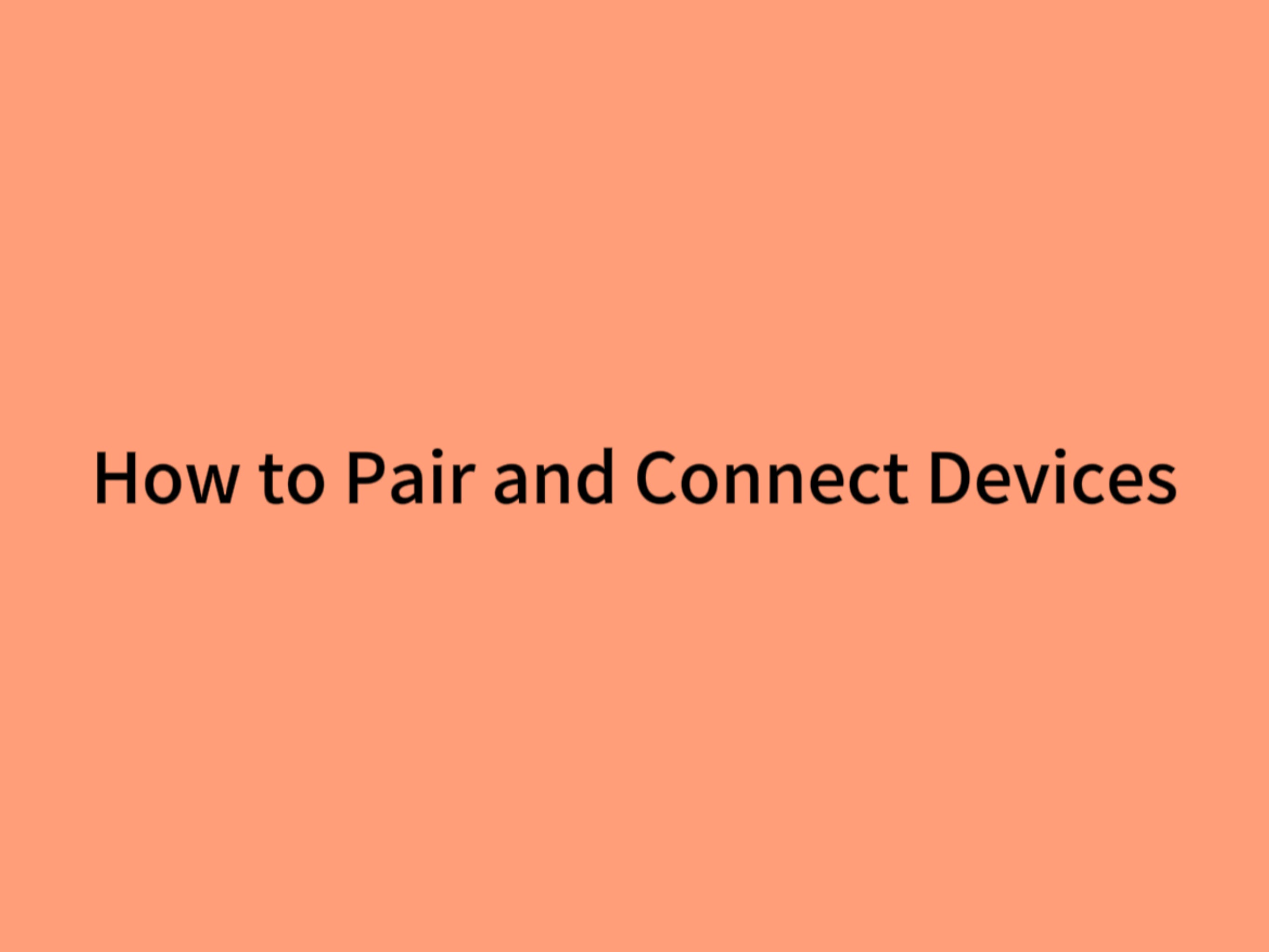
1. Download "VicoHome" APP
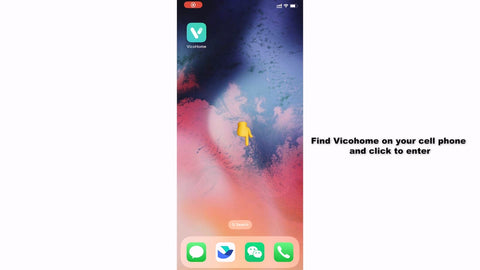
2. Create your account
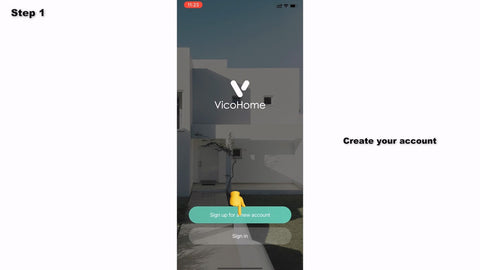
3. Pair your device
a) Long press the switch that turns on the bird feeder camera see the camera light up blue light.
b) Hear the camera sound continuously,it means the camera is ready to be connected.
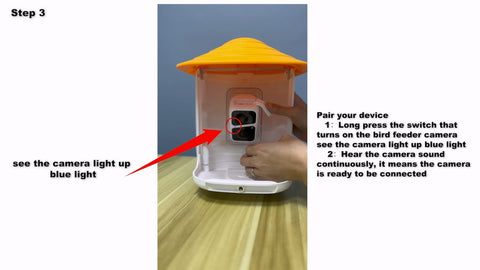
4. APP
a) Open "Vicohome"
b) Tick"i heard the sound or saw the light on"
c) Click "Next step"
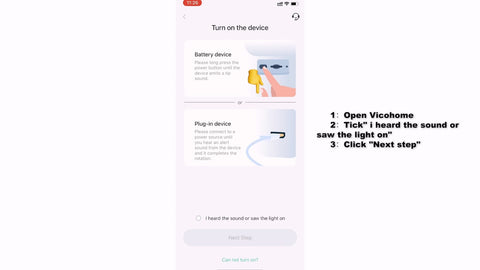
5. Select your device and click enter
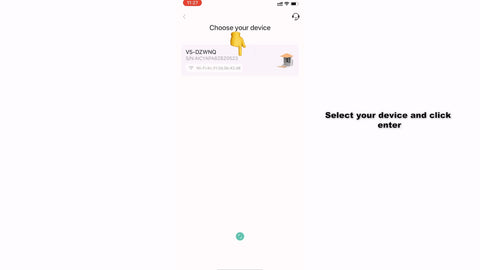
6. Select "Connect via WI-FI"
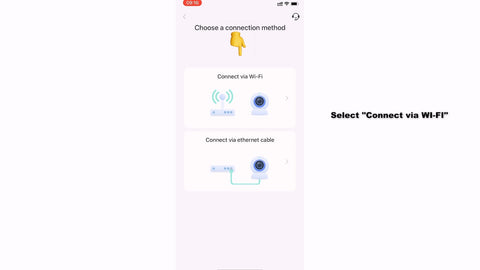
Video Tutorial
- Tags: bird feeder tutorial
0 comments









